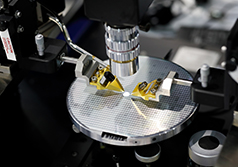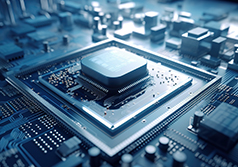Arduino vs. Raspberry Pi: How to Choose and Differences
Introduction:
In the world of DIY electronics and prototyping, two names stand out prominently - Arduino and Raspberry Pi. These versatile platforms have revolutionized the way enthusiasts, hobbyists, and professionals approach projects involving hardware and software integration. While both Arduino and Raspberry Pi serve the purpose of enabling creative projects, they differ significantly in terms of their design, capabilities, and ideal use cases. In this article, we will delve into a detailed comparison of Arduino and Raspberry Pi, exploring their strengths, weaknesses, and the scenarios in which each excels.
Arduino Overview:
Arduino is a microcontroller platform designed for simple and specific tasks. It consists of a single-board microcontroller with inputs and outputs for connecting sensors, actuators, and other hardware components. Arduino is programmed using a simplified version of C/C++ through the Arduino Integrated Development Environment (IDE). The primary focus of Arduino is on real-time control and interfacing with the physical world. It is excellent for projects like robotics, home automation, and other applications that require precise timing and low-level hardware control.
There are some widely used Arduino boards. So, the key features of Arduino, specific to Arduino , are as follows:
Arduino Uno:
·Microcontroller: ATmega328P
·Digital I/O Pins: 14
·Analog Input Pins: 6
·Flash Memory: 32 KB
·Clock Speed: 16 MHz
·Key Features: Widely popular for beginners, features a straightforward design and is suitable for a variety of projects ranging from simple LED control to more complex applications.
Arduino Nano:
·Microcontroller: ATmega328P
·Digital I/O Pins: 22
·Analog Input Pins: 8
·Flash Memory: 32 KB
·Clock Speed: 16 MHz
·Key Features: Compact in size, making it suitable for projects with space constraints. Offers similar functionality to the Arduino Uno.
Arduino Mega 2560:
·Microcontroller: ATmega2560
·Digital I/O Pins: 54
·Analog Input Pins: 16
·Flash Memory: 256 KB
·Clock Speed: 16 MHz
·Key Features: Ideal for projects requiring a large number of I/O pins, such as 3D printers and complex robotics applications.
In summary, Arduino Uno and other variants of Arduino boards provide users with all the necessary components to create fully functional electronic projects.
Raspberry Pi Overview:
On the other hand, Raspberry Pi is a single-board computer that runs a full operating system (usually a variant of Linux) and is equipped with general-purpose input/output (GPIO) pins. Raspberry Pi is essentially a small, affordable computer that can handle a wide range of tasks, from basic computing functions to media center applications and even small-scale servers. Unlike Arduino, which is tailored for specific hardware-related tasks, Raspberry Pi offers the versatility of a full-fledged computer, making it suitable for projects that involve data processing, networking, and more complex applications.
There are some widely used Raspberry Pi boards. So, the key features of Raspberry Pi, specific to Raspberry Pi, are as follows:
Raspberry Pi 4 Model B:
·CPU: Quad-core Cortex-A72
·RAM: Options for 2GB, 4GB, or 8GB
·Connectivity: 2 HDMI ports, 2 USB 3.0 ports, 2 USB 2.0 ports, Ethernet, Wi-Fi, Bluetooth
·Key Features: Improved performance compared to its predecessors, making it suitable for more demanding tasks such as basic desktop computing, 4K video playback, and lightweight servers.
Raspberry Pi Zero W:
·CPU: Single-core ARM1176JZF-S
·RAM: 512MB
·Connectivity: Mini HDMI, USB OTG, GPIO pins, Wi-Fi, Bluetooth
·Key Features: Ultra-compact design, ideal for projects with space constraints, and suitable for simple tasks like running sensors or lightweight applications.
Raspberry Pi Compute Module 4:
·CPU: Quad-core Cortex-A72
·RAM: Options for 2GB, 4GB, 8GB, or 16GB
·Connectivity: PCIe, HDMI, USB 2.0, Gigabit Ethernet, GPIO pins
·Key Features: Designed for more industrial applications, offering increased flexibility and a wider range of hardware interfaces.
In brief, Raspberry Pi's impressive specifications enable it to support a range of electronic projects, from basic to advanced, that require precise input and output functions, such as robotics and IoT.
Comparison:Arduino vs. Raspberry Pi
Processing Power:
Arduino: Limited processing power suitable for basic control tasks.
Raspberry Pi: Offers a significant boost in processing power, comparable to entry-level desktop computers.
Operating System:
Arduino: Runs a simple firmware and doesn't require an operating system.
Raspberry Pi: Runs a full operating system, providing access to a wide range of applications and software.
Programming Environment:
Arduino: Uses a simplified C/C++ environment with a focus on low-level hardware control.
Raspberry Pi: Supports multiple programming languages and is compatible with a broader range of software development tools.
Connectivity:
Arduino: Limited connectivity options, with a primary focus on hardware interfacing.
Raspberry Pi: Offers extensive connectivity options, including USB ports, HDMI, Ethernet, and Wi-Fi, making it more versatile for various applications.
Cost:
Arduino: Generally less expensive than Raspberry Pi.
Raspberry Pi: Affordable but slightly more expensive due to its additional features and capabilities.
Use Cases:
Arduino: Ideal for projects that require real-time control, precise timing, and low-level hardware interaction, such as robotics and automation.
Raspberry Pi: Suited for projects involving data processing, multimedia applications, web servers, and more complex computing tasks.
Choose Arduino if:
Real-time Control is Essential:
·If your project requires precise timing and low-level hardware control, such as in robotics or automation, Arduino's microcontroller architecture is well-suited for real-time control.
Power Consumption is Critical:
·Arduino boards generally have lower power consumption compared to Raspberry Pi, making them ideal for battery-powered or energy-efficient projects.
Cost is a Primary Concern:
·Arduino boards are usually more budget-friendly than Raspberry Pi, making them a cost-effective choice for projects with tight financial constraints.
Simplicity and Ease of Use:
·If you are new to programming and electronics, Arduino's simplified programming environment and straightforward syntax make it more beginner-friendly.
Limited Processing Power is Sufficient:
·For projects that don't require significant processing power or a full operating system, Arduino's microcontrollers may be sufficient for basic control tasks.
Choose Raspberry Pi if:
Full Operating System is Needed:
·If your project requires a full-fledged operating system (e.g., for running applications, servers, or handling complex computations), Raspberry Pi's single-board computer design is more suitable.
Multimedia and Graphics Processing is Required:
·Raspberry Pi's more robust processing capabilities make it suitable for multimedia applications, gaming, and tasks involving graphics processing.
Networking and Connectivity are Crucial:
·If your project involves extensive connectivity options such as Wi-Fi, Bluetooth, Ethernet, and USB, Raspberry Pi provides a broader range of connectivity features.
Programming Flexibility is Important:
·Raspberry Pi supports a variety of programming languages and development tools, providing more flexibility for software development compared to Arduino.
Web and Server Applications:
·For projects that involve hosting a website, running a server, or handling network-related tasks, Raspberry Pi's computing power makes it a better choice.
Learning Computer Science Concepts:
·Raspberry Pi is suitable for learning higher-level computing concepts, operating systems, and software development in a more traditional computing environment.
Considerations for Both Platforms:
Project Complexity:
·Arduino is often preferred for simpler, single-purpose projects, while Raspberry Pi is more suitable for complex applications requiring a broader range of functionalities.
Community and Support:
Both Arduino and Raspberry Pi have active communities, but the choice might depend on the specific support, libraries, and resources available for your project.
Scalability:
·Consider the scalability of your project. If you plan to scale up and require more processing power or features, Raspberry Pi might be a better long-term solution.
Space and Size Constraints:
·For projects with tight space constraints, Arduino's smaller form factor might be more suitable, while Raspberry Pi might be better for projects with more space available.
Conclusion:
In summary, the choice between Arduino and Raspberry Pi depends on the specific requirements of your project. If you need a small, cost-effective solution for real-time control and hardware interfacing, Arduino is likely the better option. On the other hand, if your project involves more complex computing tasks, data processing, or multimedia applications, Raspberry Pi provides the versatility and processing power needed. Ultimately, both platforms have their strengths and weaknesses, and the decision should be based on the unique demands of your project.
Subscribe to Us !
-
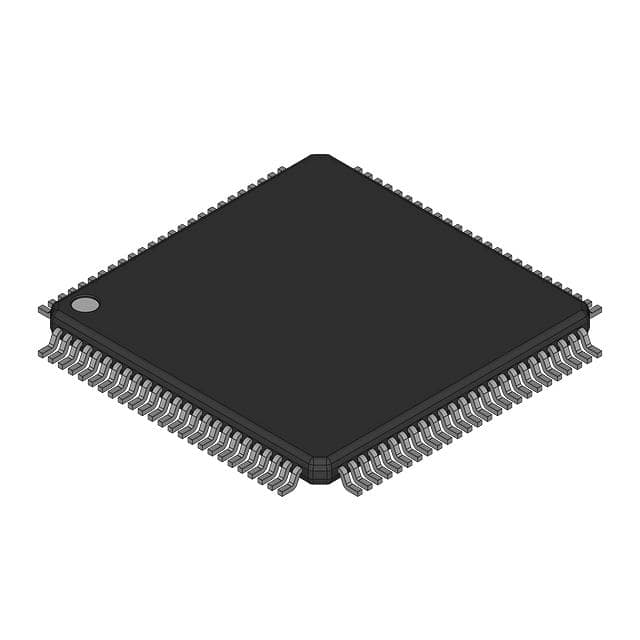 LV71081E-MPB-E
LV71081E-MPB-Eonsemi
-
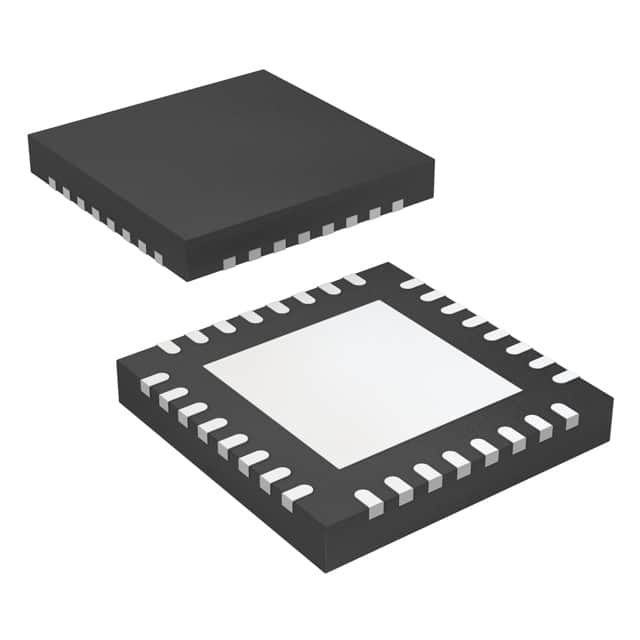 LMK00334RTVRQ1
LMK00334RTVRQ1Texas Instruments
-
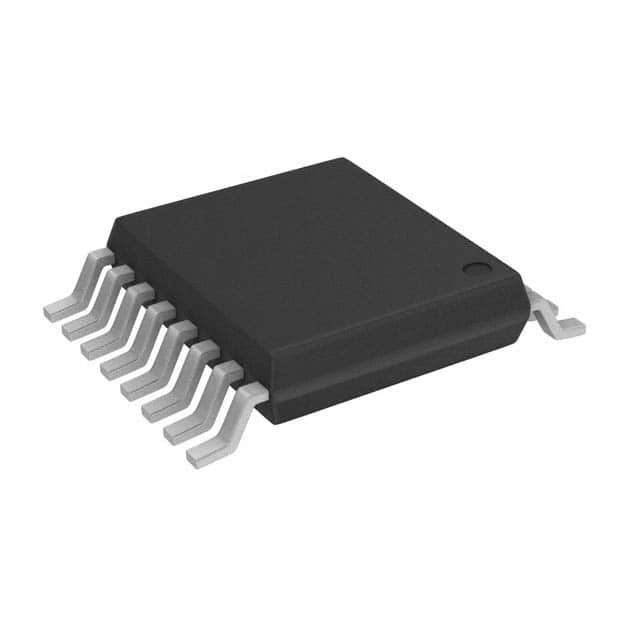 PI6C557-03LEX
PI6C557-03LEXDiodes Incorporated
-
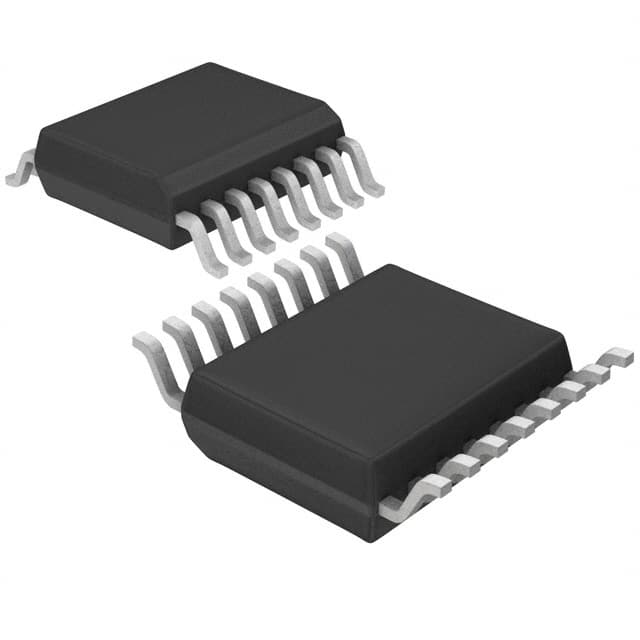 PCM1753DBQR
PCM1753DBQRTexas Instruments
-
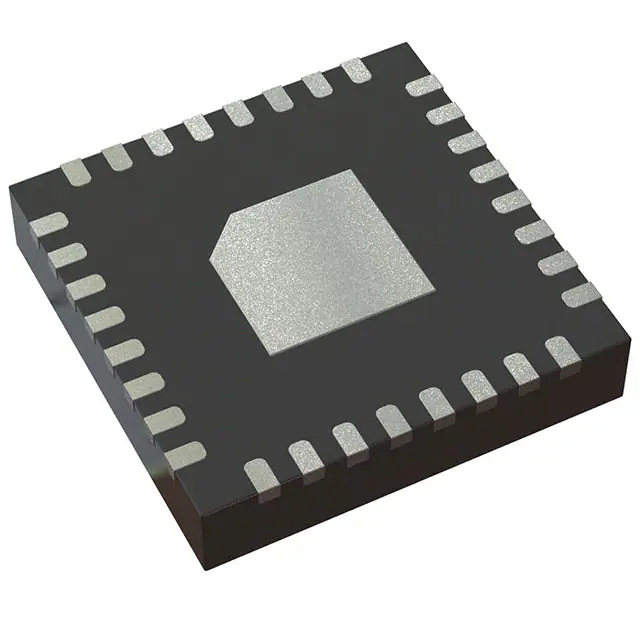 ADS1204IRHBT
ADS1204IRHBTTexas Instruments
-
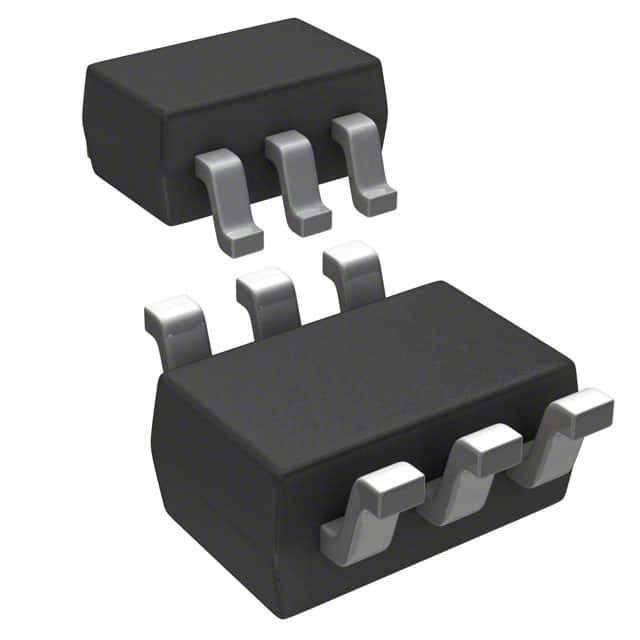 MCP4018T-104E/LT
MCP4018T-104E/LTMicrochip Technology
-
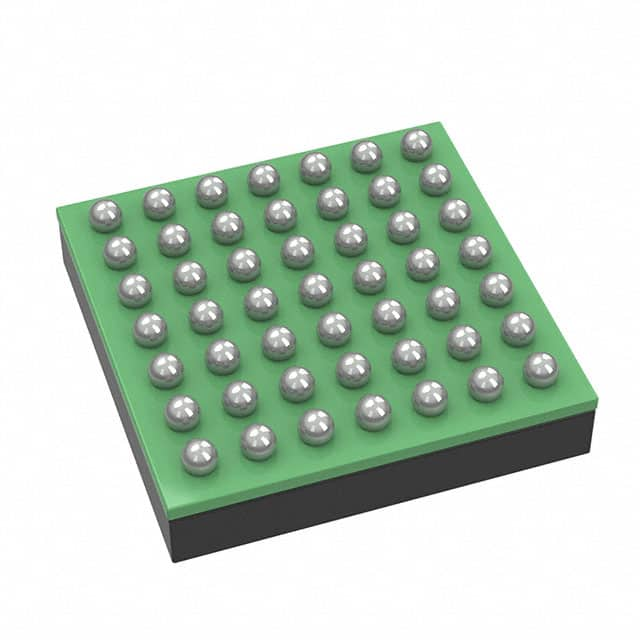 T4F49C2
T4F49C2Efinix, Inc.
-
.jpg) A40MX02-PLG44
A40MX02-PLG44Microchip Technology
-
 ATF16V8C-7PU
ATF16V8C-7PUMicrochip Technology
-
 SC-13048Q-A
SC-13048Q-AGHI Electronics, LLC