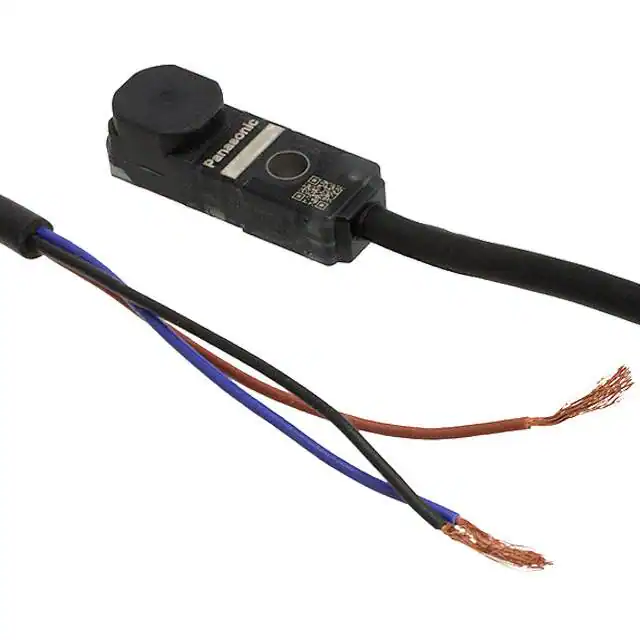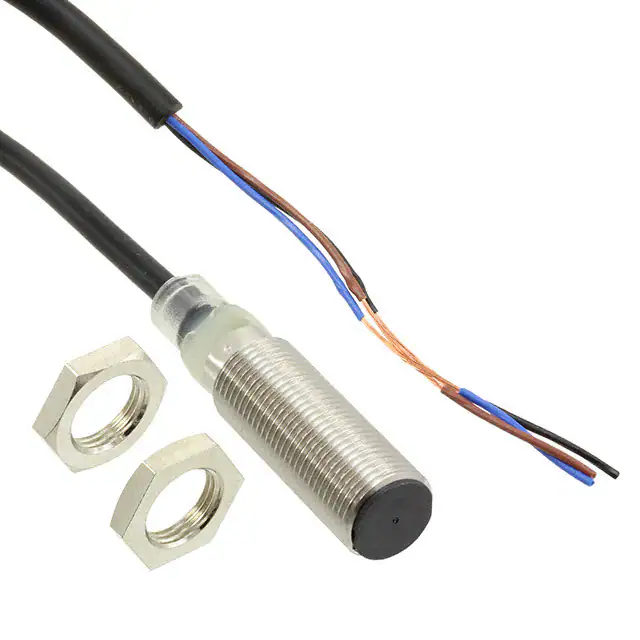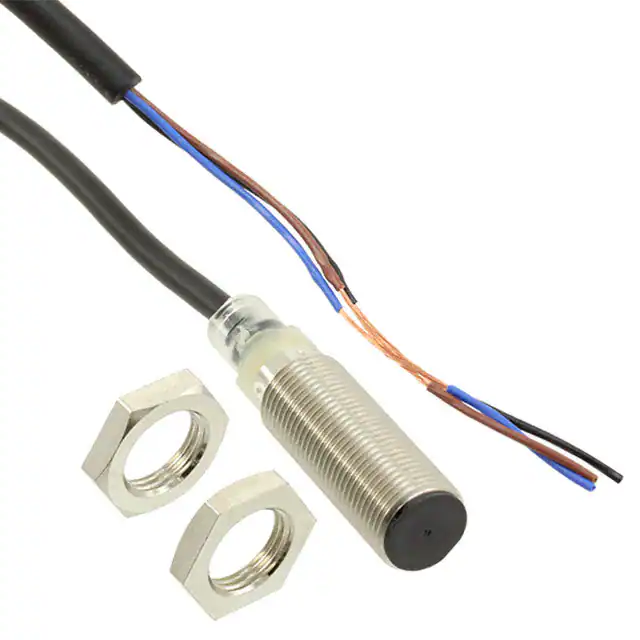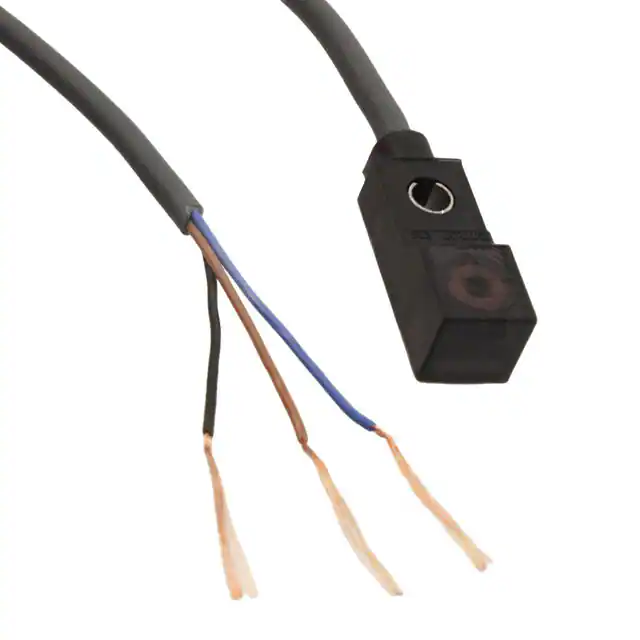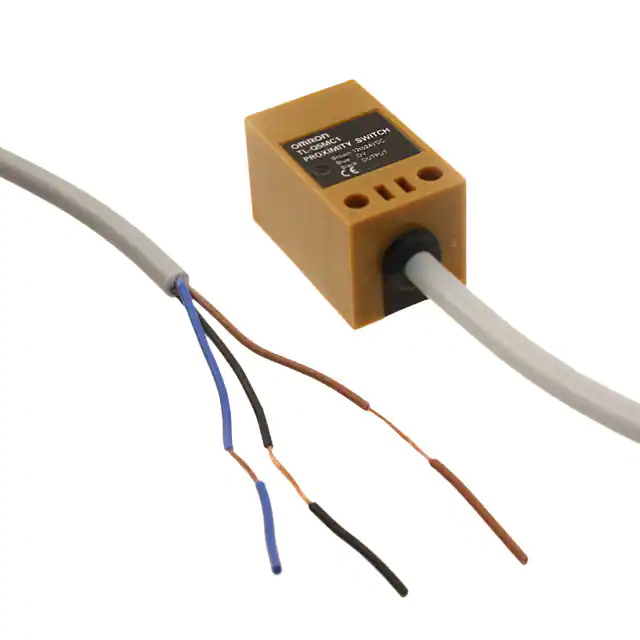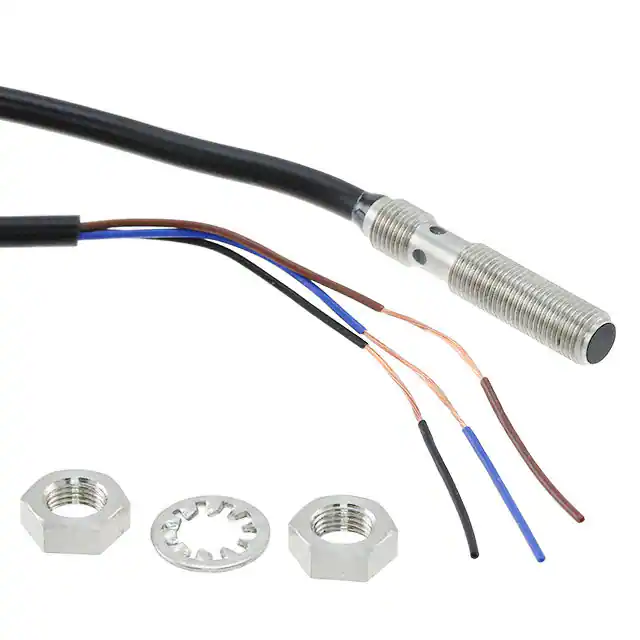A Guide to Using the STM32F052B-EVAL Development Board for Embedded Systems
The STM32F052B-EVAL development board is a powerful tool for designers and developers working on embedded systems. This board is built around the STM32F052R8T6 microcontroller, which features a Cortex-M0 core and a range of peripherals that can be used to build complex systems. In this guide, we'll take a closer look at the STM32F052B-EVAL board and explore its capabilities.
Why Use the STM32F052B-EVAL Board?
There are many reasons why you might choose to use the STM32F052B-EVAL board in your embedded system designs. Here are some of the key features and benefits of this board:
Powerful microcontroller:The STM32F052R8T6 microcontroller is based on the ARM Cortex-M0 core, which is known for its high performance and low power consumption.
Rich set of peripherals:The STM32F052R8T6 includes a range of peripherals that can be used to build complex systems, including SPI, USART, I2C, and USB.
Easy to use:The STM32F052B-EVAL board is designed to be easy to use, with a range of features that simplify the development process.
Flexible design:The STM32F052B-EVAL board can be used in a range of applications, from simple projects to complex systems.
Getting Started with the STM32F052B-EVAL Board
Before you can start using the STM32F052B-EVAL board, you'll need to set it up and configure it for your specific project. Here are some steps to follow:
1. Download the STM32CubeMX software:This is a free software tool that can be used to configure the STM32F052R8T6 microcontroller and generate startup code for your project.
2. Connect the board to your computer:The STM32F052B-EVAL board comes with a USB connector that can be used to connect to your computer.
3. Open STM32CubeMX:Open the STM32CubeMX software and select the STM32F052R8T6 microcontroller. You can then configure the microcontroller to match your project requirements.
4. Generate code:Use STM32CubeMX to generate code for your project. This will include startup code and drivers for the peripherals that you are using.
5. Compile and run:Finally, compile the generated code and flash it to the STM32F052R8T6 microcontroller using a programmer. You can then run your application on the board.
Exploring the STM32F052B-EVAL Board
Now that you have the STM32F052B-EVAL board set up and running, it's time to explore its capabilities. Here are some of the key features and components of this board:
Microcontroller:The STM32F052B-EVAL board is built around the STM32F052R8T6 microcontroller, which features a Cortex-M0 core and a range of peripherals.
Peripherals:The STM32F052R8T6 includes a range of peripherals that can be used to build complex systems, including SPI, USART, I2C, and USB.
Connectors:The STM32F052B-EVAL board features a range of connectors that allow you to connect other devices to the microcontroller, including a USB connector, an SD card slot, and an Ethernet connector.
Buttons and LEDs:The STM32F052B-EVAL board includes a range of buttons and LEDs that can be used to interact with your application and provide feedback.
Debugging interface:The STM32F052B-EVAL board comes with a built-in ST-Link debugger, which can be used to debug and trace your application.
Tips for Working with the STM32F052B-EVAL Board
Here are some tips to keep in mind when working with the STM32F052B-EVAL board:
Read the documentation:The STM32F052B-EVAL board comes with detailed documentation that explains how to use the board and its features. Be sure to read this documentation before starting your project.
Start with simple projects:If you're new to embedded systems design, start with simple projects to get a feel for how the board works. You can then build on these projects to create more complex systems.
Use open-source software:There are many open-source software libraries and tools available for the STM32F052R8T6 microcontroller. These can help you get started quickly and avoid common pitfalls.
Take advantage of the debugger:The ST-Link debugger included with the board is a powerful tool for debugging and testing your application. Be sure to take advantage of this tool to catch bugs and improve your code.
Conclusion
The STM32F052B-EVAL board is a powerful tool for designers and developers working on embedded systems. With its powerful microcontroller, rich set of peripherals, and easy-to-use design, this board is a great choice for a wide range of applications. By following the steps outlined in this guide and keeping these tips in mind, you can get started quickly and build complex systems with confidence.

STM32052B-EVAL
- Part Number :
- STM32052B-EVAL
- Manufacturer :
- STMicroelectronics
- Description :
- STM32F052 EVAL BRD
- Datasheet :
-
 STM32052B-EVAL.pdf
STM32052B-EVAL.pdf
- Unit Price :
- Request a Quote
- In Stock :
- 3301
- Lead Time :
- To be Confirmed
- Quick Inquiry :
- - + Add To Cart
Request a Quote
STM32052B-EVAL Specifications
STM32052B-EVAL Guarantees

-
Service Guarantees
We guarantee 100% customer satisfaction.
Our experienced sales team and tech support team back our services to satisfy all our customers.

-
Quality Guarantees
We provide 90 days warranty.
If the items you received were not in perfect quality, we would be responsible for your refund or replacement, but the items must be returned in their original condition.
Certified Quality
 View the Certificates
View the Certificates